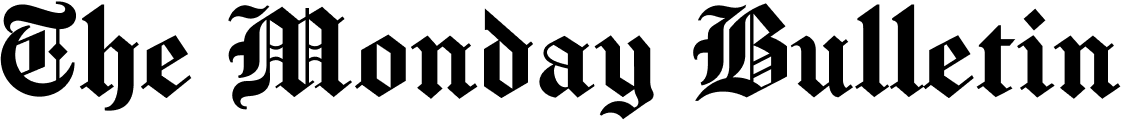In an age of information overload, having a reliable system to capture, organize, and retrieve information is crucial. This is where second brain systems come in. A second brain is a digital system that helps you manage your knowledge, ideas, and tasks efficiently. Whether you’re a student, professional, or creative, having an organized bank of information can significantly boost your productivity and creativity. Here are the 10 best second brain systems that can help you stay organized and on top of your game.
1. Notion
Notion is a versatile all-in-one workspace that allows you to capture ideas, create databases, and manage projects. Its flexible structure lets you create customized pages and templates to suit your needs. You can use Notion for note-taking, task management, and even as a knowledge base. Its collaboration features make it ideal for both personal use and team projects.
2. Evernote
Evernote is a powerful note-taking app that helps you capture and organize information in various formats, including text, images, and audio. With its robust search capabilities and tagging system, you can easily find and retrieve your notes. Evernote also integrates with other tools, making it a seamless part of your productivity workflow.
3. Roam Research
Roam Research is a note-taking tool designed for networked thought. Its unique approach to linking notes allows you to create a web of interconnected ideas, making it easy to navigate and discover relationships between concepts. Roam is particularly popular among academics, writers, and thinkers who value deep connections between their ideas.
4. Obsidian
Obsidian is a powerful knowledge base that works on top of a local folder of plain text Markdown files. It offers robust linking and backlinking features, allowing you to create a dynamic network of notes. With its extensive plugin ecosystem, you can customize Obsidian to fit your workflow perfectly.
5. Microsoft OneNote
Microsoft OneNote is a digital notebook that helps you capture and organize notes in a flexible, intuitive way. You can create notebooks for different projects, add sections and pages, and easily embed multimedia content. OneNote’s integration with other Microsoft Office tools makes it a convenient option for those already using the Microsoft ecosystem.
6. Todoist
Todoist is a task management app that helps you organize your tasks and projects with ease. Its simple yet powerful interface allows you to create to-do lists, set priorities, and track progress. With its robust tagging and filtering features, Todoist can also serve as an effective second brain system for capturing and organizing ideas.
7. Trello
Trello is a visual project management tool that uses boards, lists, and cards to help you organize tasks and projects. Its intuitive drag-and-drop interface makes it easy to capture ideas and manage workflows. Trello’s flexibility and integration with other tools make it a popular choice for individuals and teams alike.
8. Google Keep
Google Keep is a simple and straightforward note-taking app that integrates seamlessly with other Google services. You can capture notes, create checklists, and set reminders with ease. Google Keep’s tagging and color-coding features help you organize and retrieve information quickly.
9. Bear
Bear is a beautiful, flexible writing app for crafting notes and prose. With its elegant interface and powerful Markdown support, Bear makes it easy to capture and organize ideas. Its tagging and linking features allow you to create a dynamic network of notes, making it a great second brain system for writers and creatives.
10. Milanote
Milanote is a visual workspace for creative projects that allows you to capture ideas, organize tasks, and collaborate with others. Its flexible interface lets you create boards for different projects, add notes, images, and links, and arrange everything visually. Milanote is particularly popular among designers, artists, and creative teams.
Choosing the right second brain system depends on your specific needs and workflow. Whether you prefer a simple note-taking app or a robust project management tool, there is a system out there that can help you capture, organize, and retrieve your ideas and information efficiently. By implementing one of these top 10 second brain systems, you can enhance your productivity, creativity, and overall organization.