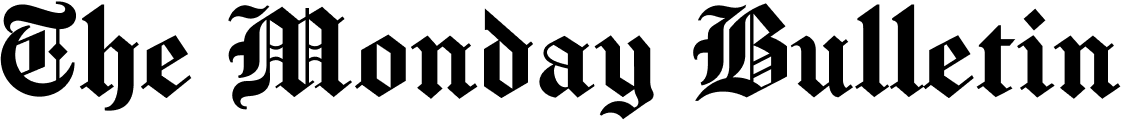Mozilla recently issued an alert regarding a critical vulnerability in its popular Firefox browser, identified as CVE-2024-9680. With a severity score of 9.8 out of 10 on the Common Vulnerability Scoring System (CVSS), this flaw presents a significant security risk to users across the globe. In this blog post, we’ll break down what this vulnerability is, why it’s dangerous, and how you can protect yourself from potential exploits.
What Is CVE-2024-9680?
CVE-2024-9680 is categorized as a use-after-free vulnerability that specifically targets the browser’s animation timelines. But what does that mean in practical terms?
The Technical Breakdown
A use-after-free vulnerability occurs when a program continues to use a block of memory after it has been freed or released. When this happens, the software may attempt to access data that no longer exists or has been replaced by other data. In the context of Firefox, this issue affects its animation timeline functionality, which manages animations within web content.
In this scenario, the vulnerability allows attackers to execute arbitrary code within the browser’s content process, which is responsible for rendering web pages. The most alarming aspect of this vulnerability is that it can be exploited remotely—meaning a hacker can run malicious code without requiring any user interaction, such as clicking a link or downloading a file.
The Dangers of CVE-2024-9680
The impact of CVE-2024-9680 is severe and poses far-reaching threats to both individual users and organizations. Below are some of the key dangers associated with this vulnerability:
1. Arbitrary Code Execution
The most significant risk is the potential for arbitrary code execution. This means that attackers can run any code of their choice on the victim’s machine. In the worst-case scenario, they could gain complete control over the user’s system, potentially installing malware, spyware, or other malicious programs without the user’s knowledge.
2. Data Compromise and Privacy Violations
With arbitrary code execution, attackers could potentially:
- Install programs that can monitor activity or steal sensitive data.
- Access, modify, or delete files on the victim’s machine.
- Create new accounts with administrative privileges, further escalating their control over the system.
Such access could lead to severe privacy breaches, theft of personal data, financial information, and more.
3. Widespread Impact on Firefox Users
This vulnerability is not limited to a small subset of Firefox users. Both the standard and Extended Support Release (ESR) versions of Firefox are affected. The ESR versions are widely used in corporate environments, meaning that the vulnerability has the potential to impact a large number of organizations and their users, significantly increasing the scope of the threat.
4. Remote Exploitation Without User Interaction
What makes CVE-2024-9680 particularly dangerous is its ability to be exploited remotely, without requiring the victim to click on a malicious link or open an infected attachment. A user could simply visit a compromised website, and the attacker could initiate the exploit without any further input.
How to Protect Yourself From CVE-2024-9680
Given the high risk associated with this vulnerability, it is crucial to take immediate steps to protect yourself. Here are some actions you can implement:
1. Update Firefox Immediately
The most important step you can take is to update Firefox to the latest version. Mozilla has already issued patches that address the CVE-2024-9680 vulnerability. By updating your browser, you will be protected from this specific flaw and any associated threats.
How to Update Firefox:
- Open Firefox.
- Click the menu button (three horizontal lines in the upper-right corner).
- Select Help, then About Firefox.
- Firefox will check for updates and install them automatically if available.
2. Regularly Update All Software
Vulnerabilities are not limited to browsers. It’s essential to ensure that all your software applications, operating systems, and security tools are up to date. Regular updates close security gaps and protect you from known vulnerabilities like CVE-2024-9680.
3. Operate Under Limited User Accounts
Wherever possible, use accounts with limited user rights. Operating under a non-administrative account reduces the potential damage that could be caused by a malware infection or a successful exploit. If an attacker gains access, they’ll be restricted in what they can do, minimizing the impact.
4. Implement Security Best Practices
Beyond updating your browser and software, there are several best practices that can help protect against threats posed by vulnerabilities like CVE-2024-9680:
DNS Filtering
Use DNS filtering services to block access to known malicious domains. These services can prevent your browser from connecting to sites that are known to distribute malware or engage in phishing attacks.
Application Control
Implement application control measures that restrict unauthorized code execution on your systems. This limits the ability of malicious programs to run even if an attacker gains access to your machine.
Review and Update Security Protocols
Regularly review and update your organization’s or personal device’s security protocols. This could include implementing stronger firewalls, anti-malware tools, and intrusion detection systems (IDS) to identify and stop potential threats.
The Broader Implications of Vulnerabilities Like CVE-2024-9680
The Increasing Sophistication of Cyberattacks
Vulnerabilities like CVE-2024-9680 illustrate the increasing sophistication of cyberattacks. As browsers become more feature-rich, the attack surface for vulnerabilities also expands. The ability to exploit complex functionalities, such as animation timelines, highlights how attackers are adapting to advancements in technology.
The Role of Users in Cybersecurity
While software developers and security experts are responsible for patching vulnerabilities, end-users play a critical role in maintaining security. Staying informed about vulnerabilities, regularly updating software, and practicing good cybersecurity hygiene can significantly reduce the risk of exploitation.
Conclusion: Stay Vigilant, Stay Updated
The CVE-2024-9680 vulnerability serves as a reminder of the evolving nature of cybersecurity threats. By understanding the risks and taking proactive measures—such as updating your browser and following security best practices—you can protect yourself from these types of exploits. Remember, staying informed and keeping your software up to date are among the simplest yet most effective ways to safeguard your digital life. Stay vigilant, stay updated, and stay safe.